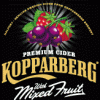-
Posts
320 -
Joined
-
Last visited
About G-man
- Birthday 23/02/1976
Previous Fields
-
Country
England
Contact Methods
-
Website URL
http://
-
ICQ
0
Profile Information
-
Gender
Male
Recent Profile Visitors
596 profile views
-
Make sure you havnt got vertex damage on...... Had another thought too, I had a knackered adsl filter which casued me no end of hassle before. Might be worth swapping that to. depends how old it/they are.
-
Download CCleaner and run both the cleaner and registry repair parts. Its available free WWW.CCLEANER.COM. I run it every week, clears all the junk off ur pooter speeds it up somewhat. Also make sure that msn isnt running in the background, reset you router before the meeting followed by a full system restart. Have you tried running a speed test at speedtest.net, gives you your ping, upload and download speeds. Might be a good place to start.
-
-

What games did you use to play as a kid??
G-man replied to davey boy's topic in Non-League / Off Topic
I remember playing games like Harrier attack and spy hunter on my Amstrad CPC464, that was prior to getting a commodore amiga 500 when the first game I had for that was lemmings which is still a classic now. Had loads of games on the amiga as it was when software pirating really took off in my school lol! Oh also had an atari 2600 with pacman, manic miner, digdug?? and some real pants grand prix game lol. -
Little way to go to catch up dode. We ended up with nearly 12 inches of snow in the end.
-
Sounds like a dead Hard drive to me.
-
No roundabouts between here and work just a few winding lanes
-
needless to say i had a beaming smile all the way to work and back again! Had a couple of hairy moments when the ditch was close but it would have been my fault lol.
-
And i thought i was bad! When i got home from work this morning after the boss decided it wasnt wise to send lorrys out, I went in the garden with the kids and built a snowman. Then i went out the front and had a massive snowball fight with the locals kids!
-
Check it out! To top it all off the local council ran out of grit lol. Plenty of sideways action on my way to work, mostly unintentional i can assure you lol.
-
if you open control panel and find system in the icon list, open that then click on hardware then click device manager. Look down the list see if there are any hardware items with an exclamation mark next to them. If you have one that says network device or something similar to that and it has an exclamation mark next to it theres your problem. Its a case of idetifying the hardware and visiting the manufactures website for the drivers. Cant say thats the problem for sure but if your connecting your router via a lan lead and getting nothing then theres defo a configuration problem between pooter and router. one other thought have you tried opening network places to see if the router is there under network connections? Most high street chains etc put an extra partition on your harddrive when you first egt ur pooter with all the drivers and your windows software in it. did you delete that partion when you formated for installation of xp? would come up in the drive list as maybe s drive for instance..... other than that without a bit more info m8 im a bit stumped!!!
-
Did you get a drivers disk with ur pooter? If so stick that in and see if its got a lan driver on it. I take it you connecting your router with a Lan cable not via usb. Maybe your driver for your onboard / network card has no driver installed yet.
-
Does you pc recognise your router? If it knows that the router is there then the problem is probably not ur pooter m8. its configuration or maybe even something as simple as adsl filters? Are you using lan? if so is it built in or is it a card? have you got the drivers for that?
-
side on views at the front of the car look more like an old bimmer 5 series.