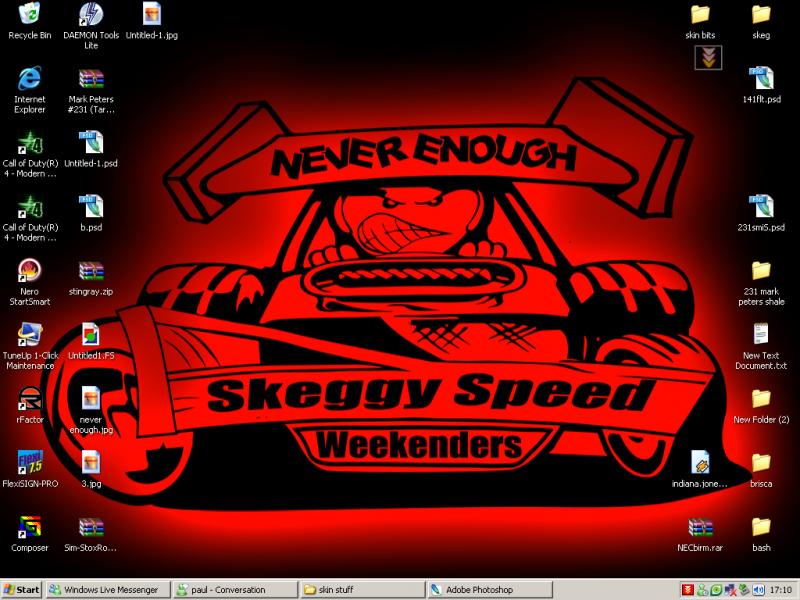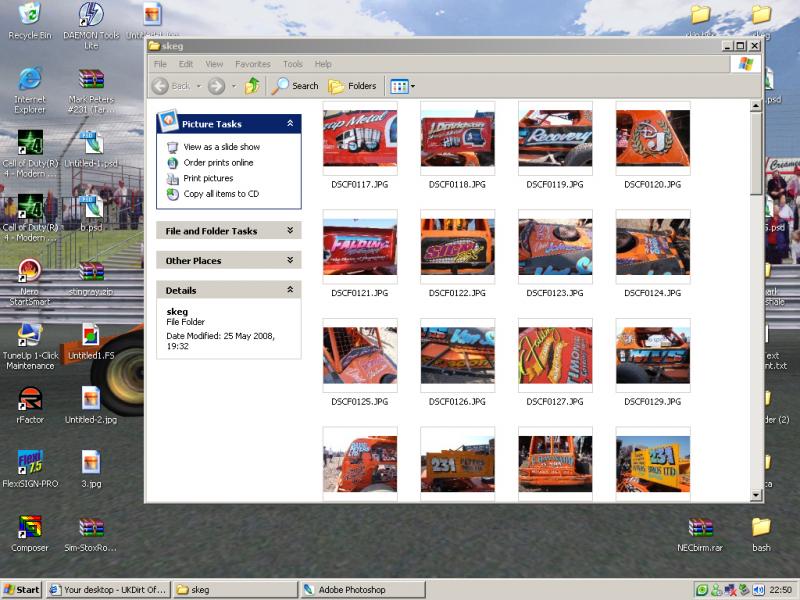-
Posts
238 -
Joined
-
Last visited
Content Type
Profiles
Events
Forums
Everything posted by demonstone
-
http://rapidshare.com/files/115599487/skin_stuff.zip
-
not exactly instructions for decals, but will give you a starting point as to how things work with photoshop http://www.marcsbangers.com/Newskinguide.html
-
router index for most makes - help to suss out how to configure your router http://www.portforward.com/english/routers...routerindex.htm as adz say 192.168.1.1 is usualy home adress to login to your router, some routers have acces utility for configuration. you will need to also have your internal ip for port forwarding, to find this, type in the run box on your start menu, cmd them comand promt, type in ipconfig & hit return this wil give you internal ip, most cases would be 192.168.1.2 as your internal ip, once you have this goto portforward, see if you can locate your router make/model, follow the guides and substite any necasary info- ie you internal adress + port number for heat would be = 2001, once you have configured you router properly, you would then need to give people your external ip wich you can get from here. http://whatismyip.com/ get them to try and connect with standard ip if this fails add :2001 to the end of it
-
hotrod skins folder is locacted rfactor/gamedata/vehicles/uknhr folder
-
sonic http://www.newfonts.net/index.php?pa=show_font&id=263 145s not really a font, bit of a mash of a few, you'd need to find somit similar and edit
-
look on right side theres a buton above the setup window. says vehicle on it, press it will then change to all
-
http://forum.kev149.com/index.php?showtopi...mp;#entry130924
-

Go Goodwins Sponser Decal Wanted URGENTLY!!
demonstone replied to MoodieFan4Eva's topic in Skin Painting
-
quality m8, 1 thing though why's ther no newcy brown bottles stacked on the snackbar roof
-
-
-
-
cant edit i noticed theres v1.1 demo for flatout 1 http://search.filefront.com/flatout
-
you tried searchin for updates? for flatout 1 + 2 usually a lot of bug fixes with incremental patches
-
here stockcar_magazine.zip
-
vull vid wich buba j's in http://video.google.com/videoplay?docid=-166018814341379466 vull vid achmed the dead terrorist http://video.google.com/videoplay?docid=-3043314452168029835
-
get trojan remover bud, hook on msn
-
aawservices should be adaware 2007/8 rfagent - registry first aid all un needed for playin games
-
you can kill theses manual or use end it all but firstly that google update is a nuiscance to get rid of it complty do this, kill the process in task manager, then goto your google programe folder, (c drive) you should see google update.exe- cant rember full file name, delete this file then goto start buton , in the run box type services.msc, youll get a control panel witha lis of running services, look for google updater and right click on it, goto properties, on this page if its stiil says running wich it sholdnt press stop. you should also see startup drop down menue, choose disable then click apply, should solve it but for complete remedy you'd need to regedit but that may be a lil trick for you, other services you can kill usnsvc.exe - relates to mesnger sharing folders, shouldnt be running wen msnger isnt spoolsv.exe is a print spooler lexpps lexbces lxbkbmgr all relate to lexmark printer so can kill um ctfmon relates to office software monitoring pdvdserv relates to powerdvd calmain should be related to cannon digital camera software you can change some of these to manual start up or disable runing at startup either trough sevices.msc in the run box, or msconfig services tab but if ya dont know what ya doin leave well alone
-
not a font m8 jus copied from a photo although A+S Extreme script aint a million miles away, just not as bold
-
-
-
simple way its bit of trial and error here gettin the pattern sizing right, open your checkerd flag click edit at top, look for define patern, go throught the next option by pressing save, then open ya flame, > right click layer > blending options and use newley created cheq patern overlay, slightly more complicated, with a better first time result, i cant be arsed to type it, get me on msn