-
Posts
447 -
Joined
-
Last visited
Content Type
Profiles
Events
Forums
Posts posted by Matty300
-
-
-
-
To celebrate this Thursday's Yarmouth F1 debut UKDirt admin have decided to mark the event by holding a competition. Anybody currently registered as an F1 driver & competes at the meeting can enter. All you have to do is take a screenshot / screengrab from the nights' action, add it to the post here on the forum & the one deemed to be the best by the admin team will win a signed copy of John Lund's book "Gold Top".The theme could be anything, e.g. action of someone coming to grief on the posts or a more arty, photoshopped effort, whatever it doesnt matter too much. So get booked in & lets reward MoR & the teams fantastic effort with the Yarmouth mod by making it a memorable first meeting for the big league.
-
Well done Craig, excellent stuff, really looking forward to racing it

-
I think what you need to consider Mav is would MoR's card physically fit inside your case (as MoR points out the 9800 is 9 inches long & difficult to accomodate in a lot of cases) & that you have a spare pci slot to accept it. Looking at your picture i think you have (the two white slots at the bottom right are pci express slots where it slots into), but you should check the dimensions of your case first. Other important considerations are what power supply the optiplex has as the new card would need more juice, & also cooling in the optiplex case, i.e. what fans does it have. The GT 9800 has its own integral fan but bear in mind that when you turn on all the fancy graphics options in rFactor the card will be working hard & generating lots more heat.Ive found through personal experience recently that there is nothing more frustrating than being on the rolling lap & the PC suddenly freezes necessitating a reboot! Ive sent you a PM with a manual for the optiplex 320 attached in PDF format which should answer your questions re. case dimensions etc. & MoR im sure has plenty of experience with this sort of thing, just bear in mind that upgrading graphics cards usually means having to bash the credit card more than anticipated!
-
-
i have rFactor video setup version 1.4 (rFactor config utility)in my main folder & there is no widescreen option? Only windowed? What version you using Samson? Thought that there may be a way to edit the config file.
-
Ive upgraded my monitor from 18" to 24" & now the F1 mod looks stretched & horribly pixellated in 1280 X 1024 resolution (which is what I used to use on the 18"). I dont want to run in windowed mode which is a config option, & my old PC starts to cough & splutter at 1920 X 1200 which is the native resolution on the new 24". Does anybody know of a work around for this, is there a way to edit a config or ini file to get a 4:3 aspect ratio which suits me better? Any help before Brum appreciated.Thanks.
-
May be able to disable on-board graphics in BIOS settings? Try hitting F12 (or F8) on booting up PC to go into BIOS & have a look in there, its usually an option to disable onboard graphics chips. You should then see the radeon graphics card in rFactor Config. Also update drivers for radeon graphics card too, this will help with framerate.
-
-
-
I run a Nvidia graphics card - Geforce 8800 GTS 640MB
Cheers southy but i need to know which options to set when saving in PSP 9, i use an 8800 GT and when you go to save an nvidia box pops up with lots of saving options, reckon ive tinkered with one of the settings in there unwittingly. Ive attached a grab of the box that appears
-
When I paint my skin in paintshop pro (VER 9) & use the gradient fill tool it works fine & I save the file as a .DDS. However when I open the file up again the gradient shading has become distinct blocks of colour rather than blending in gradually. Anybody know why this should be? Never had this issue before must have turned something on or off, anybody any ideas? Please see the attached screengrabs to illustrate what I mean.The top one is with the blockiness, whereas in the second this is the blending that im after.Also if anyone is using an nVidia graphics card, please paste what the saving settings should be for a .DDS. Thanks
-
it is stunning mor but does that not come abit close to the "no real life replica" rule? could open a can of worms i reckon
Absolute bo**ocks, its a superb skin MoR, all credit to you

-
-
just try SAVE Stu & not SAVE AS
-
ive got my car dds files. which folder do i have to put them in so i can see my cars on screen ? ive put them in what i think is right but its not working can some one help please.
Here Stu C:\Program Files\rFactor\GameData\Vehicles\F1Stockcar\ShaleOL
& also for your tarmac chassis C:\Program Files\rFactor\GameData\Vehicles\F1Stockcar\TarmacOL
Need to make sure you have the correct VEH.file too in the same folder for your chosen chassis.
-
I did Wrighty, apologies , it was re. Nigels real life F1. Cheers for pointing it out lol. & no, im not liable for paintjob expenses, Speedy is too dear
-
RULE 1.30 Car Colours
Cars must be painted in bright colours and a high standard of presentation is expected. A design or pattern may be used, but both sides of the car must be alike. Cars fitted with an aerofoil may use the aerofoil to define grade colour if the car is the same colour above and below the waistline. If the colour above the waistline is different to that below then this must be painted in the grade colour along with the aerofoil.
-
Always a few wheels about on eBay
Maybe have a look for a planer on eBay then Stu
-
a G25 wheel would be your best bet Stu with the real feel plug in for the most authentic experience.Always a few wheels about on eBay, the Microsoft sidewinder is a decent wheel also.
-
welcome back stu be good to have you around

-
Anybody any idea if there is likely to be a Winter Series this time? Could do with a stopgap 'til new season

-
Maybe someone else can win a race now trav lol enjoy retirement







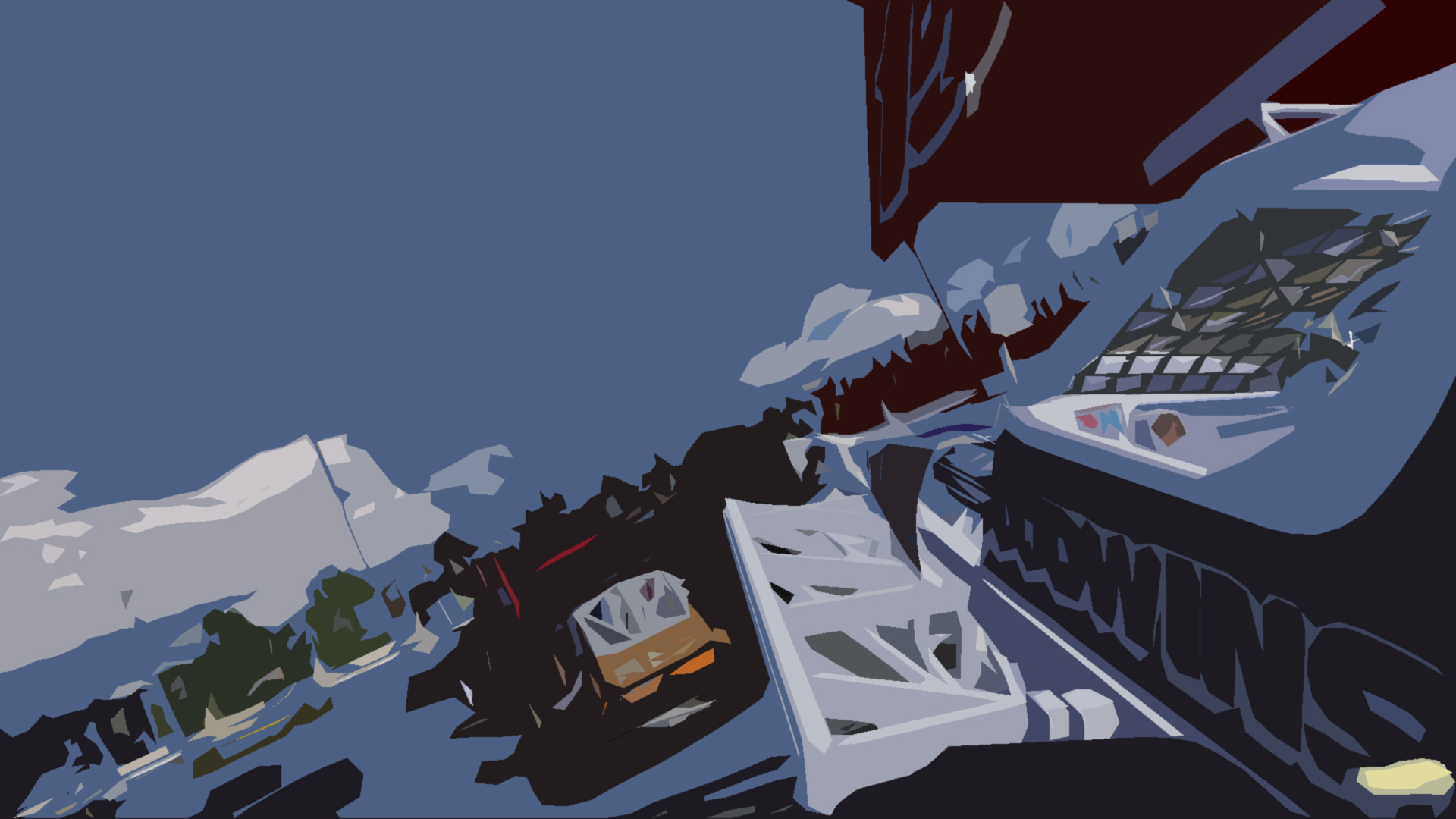



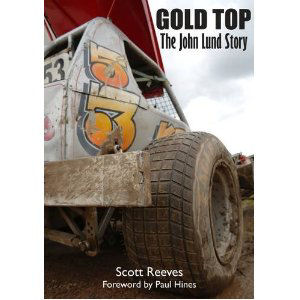
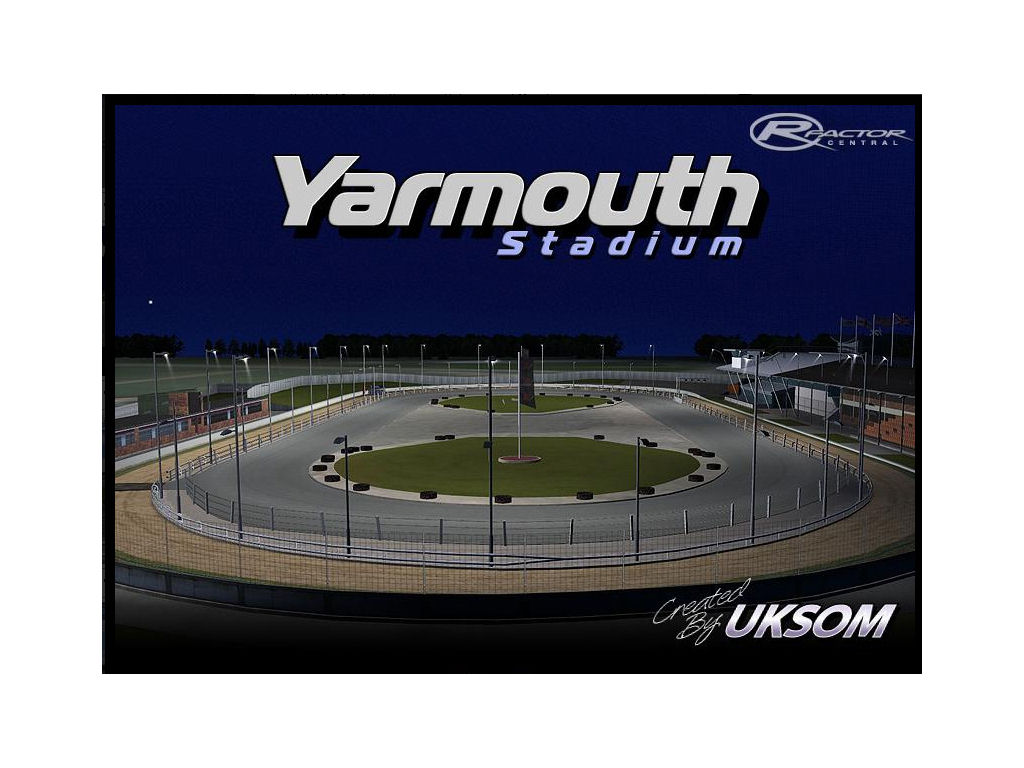

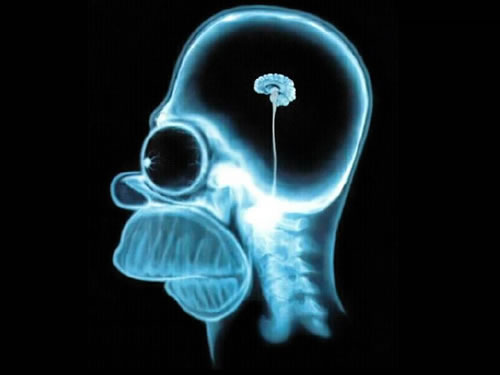




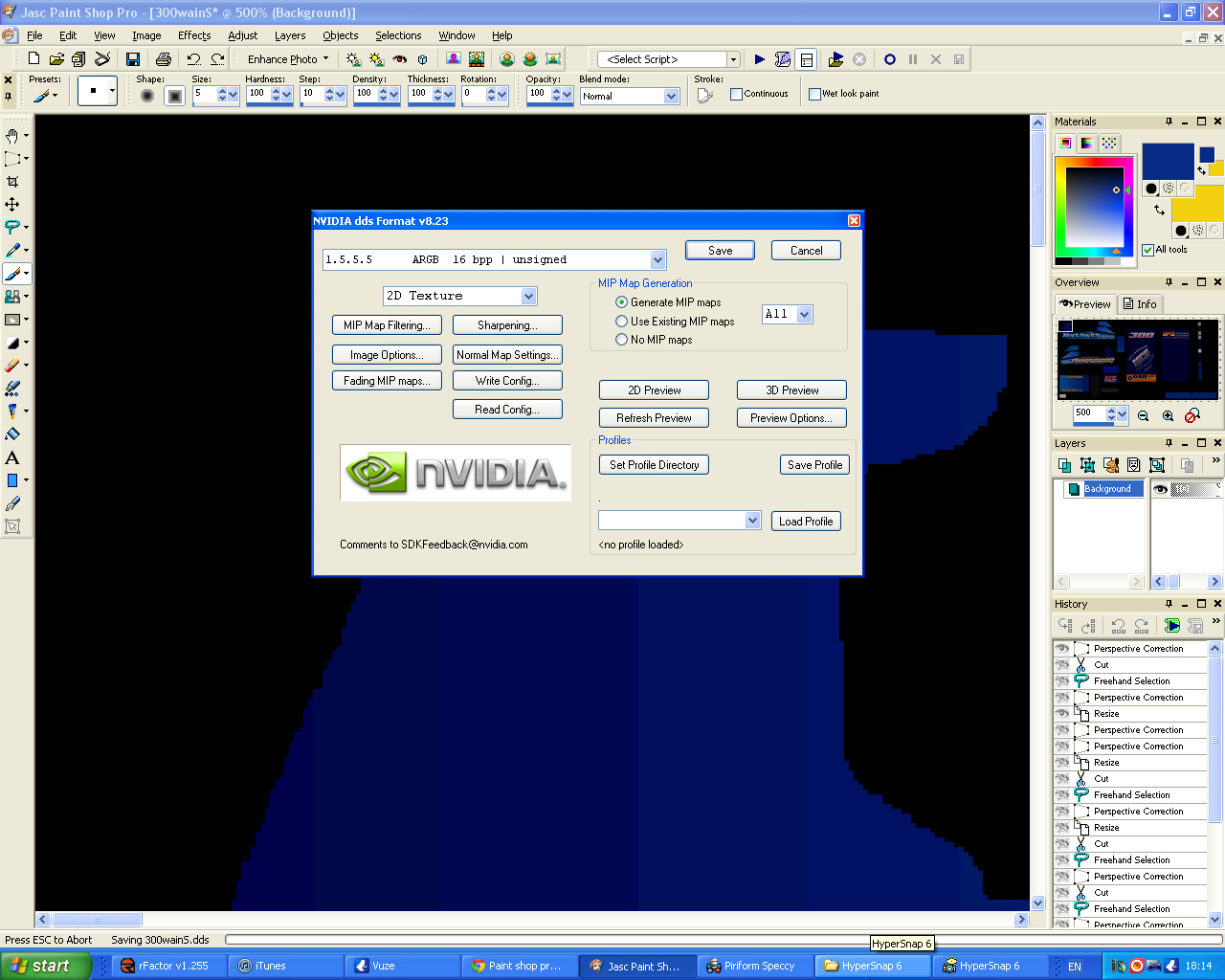



Chassis Handling Issue
in F1 (rFactor)
Posted
Attached Drumbsticks set up guide to this reply Southy. I find it really helps explain clearly & simply why you adjust something & why the chassis behaves as it does. Have a mess & see if that helps any.
Drumb_set_up_guide.txt