-
Posts
2,068 -
Joined
-
Last visited
Content Type
Profiles
Events
Forums
Posts posted by MoR137
-
-
Just a reminder that I'm creating the skinpacks tomorrow so you need to get your skins in today!
-
Hi all,
Just to confirm, I'll be making the skinpacks on Sunday, so my 'Midnight Saturday 26th February' deadline actually means 23:59 on Saturday, not 00:00. Hopefully that gives you a bit more leeway to get your skins in

Thanks,
MoR
-
If I don't send in new skins before the deadline use my skins from last year. (falding cars)
Thats fine, but i need your yellow and blue roof skins to match please as I don't think you included them last year.
-
MOR -Just uploaded my Shale and Tar cars. Let me know if there is anything wrong with them. Cheers.
They are fine - I've added them to the list.
If I dont send a new one please us my extremely old ones from many moons ago hahaOk, old ones added - let me know if you submit new ones!
-
Hi Southy,
You need to change Team and FullTeamName to UKDirt (Tarmac). Don't worry - if anything is wrong I'll just edit the file.

Thanks,
Craig
-

Just one week to go.....
-
i have skins ready to send but i am waiting for a decision on the name and number change, i hope its allowed as thats what i've painted lol
Hi mate,
The league admin are looking at this now and will get back to you ASAP.
Thanks,
Craig
-
-
Dave has sent the shale one, thanks mate

-
I will just keep same skins from last year for both tarmac and shale. Cheers Waqar199
Hi Waqar,
I don't appear to have your shale skin from last year.
Could you attach it here please?
Thanks,
MoR
-
It's up now - cheers LeeK
-
Just asked LeeK - he's going to do it in a sec
-
I'll be there - the above sounds good although although not all tracks available on the ukdirt site I believe (posterholt and st columb)?
-
Received Skins:
TomD #1
Johno #3
Pusher #4
Tosh #8
Skeet #31
Jakie #33
Leek #39
Drumbstick #41
Bully Jnr #84
MoR #137
Dode #151
Jarry #164
Jedd #165
Spike Jnr #172
Aub #188
Waqar #199
Spike #221
Grasser #233
Danskin #236
Hooty #256
Harmen #262
Southy #277
Dazza # 290
Matty #300
Mike #315
Bobbert #325
Walker #363
Trav #365
Corny #391
Rudeboy #473
Dave #488
Lew #495
Big Al #515
IanStep #516
Lee #531
Lars #550
-
Hi all,
I've been drafted back in to my old job this season, looking after the skinpacks! You have 2 and a half weeks to get your skins in for the new season.
Deadline: Midnight Saturday 26th February 2011
Grades
Its required to upload skins for ALL GRADES. So i will need white, yellow, blue and red from everybody. Reds and Superstars can leave out the white roof skin if they are feeling confident

What do I need to upload?
You need to upload one ZIP file containing all your skins, tarmac and shale, and the corresponding VEH files.
Regarding VEH files; it makes my life much easier if you write one out correctly, but if your not sure what your doing then I will do it no problem.
Where do I upload my skins?
Please upload your skins to the UKDirt website. Do this by logging in, and going to 'Skin Uploads' on the members menu. Select the F1 option, choose your file then upload. Make sure the file is a ZIP file. I will start a list at the bottom of this post to keep track of who's skins I have - give me at least 48 hours before asking whether i got it or not! If you have any problems, attach your skins to a post below.
Rules
Please visit the UKDirt site for skin rules
Using 2010 Skins
I have all 2010 skins available, so if you'd like to continue using those, let me know and I'll include them in the skinpack.
That's it. If you have any questions ask below or via PM. If you experience any problems with the upload tool, attach them to a post below.
Thanks,
MoR
-
Sorry but I'm going to have to duck out for tonight

Have a good meeting!
-
MoR137 s/s please
-
MoR 137 s/s please
-
137 s/s please

-
Sorry I also need to cancel as I have to stay late at work tonight

-
MoR137 s/s booking in please

-
Yeah, just a rumour.....
To give you the full explanation, it was looked into but it was a much bigger job than just changing a texture (you're talking a remodel, a decent texture, updating all the old wheel types, maybe updating any chassis where the new sizes clashed with parts of the cars etc, not to mention that not all 4 wheels use goodyears, so you'd need multiple tyre types for multiple wheel types..... etc) and I really struggled anyway to find time to get this years update out. I wouldn't rule them out for future updates (if there are any), but the advantages of having them in are far outweighed by the time it'll take to implement them.
Cheers
MoR
-
MoR137 s/s please

-
Hi,
Well it's that time of year again, and I've been frantically getting an update for the F1 mod together. I hope you like the new stuff - you've got the brand new yarrowT and yarrowS chassis, some new upgrades for the wainmanS and wainmanX and 20 new real life skins (massive thanks to Dave, Demon, Marco, JanHarm and Tom for helping out with those).
This time around, rather than producing a patch, I've included the whole mod in the installer, so if you're installing from fresh, you won't need to download all 5 versions, you can just download this one. I'd definitely recommend taking this opportunity to clear your mod out and start afresh. You can just install over the top of what you currently have though.
>>>> DOWNLOAD F1 STOCKCARS V1.4 <<<<
DOING A MOD REFRESH
The instructions look pretty hefty, but it'll only take you two minutes!
1. Go to 'C:\Program Files\rFactor' and delete the 'F1SUIData' folder and all of the F1Stockcar readme files here.
2. Go to 'C:\Program Files\rFactor\GameData\Talent' and delete the 'F1Stockcars' folder.
3. Go to 'C:\Program Files\rFactor\GameData\Vehicles' and delete the 'F1Stockcar' folder.
4. Go to 'C:\Program Files\rFactor\Music' and delete the 'F1Stockcar' folder.
5. Go to 'C:\Program Files\rFactor\rFm' and delete all files with a name containing 'F1Stockcar'.
6. VERY IMPORTANT! Go to 'C:\Program Files\rFactor\UserData\<Your Player Name>' and delete 'F1Stockcars.cch' and 'F1Stockcars_league.cch'.
7. Run the installer for v1.4
INSTALLING OVER YOUR CURRENT MOD
This should work fine, but if you get any weird issues, try a fresh install before posting them on here.
1. VERY IMPORTANT! Go to 'C:\Program Files\rFactor\UserData\<Your Player Name>' and delete 'F1Stockcars.cch' and 'F1Stockcars_league.cch'.
2. Run the installer for v1.4
That's it for this year. Enjoy the new update

Thanks,
MoR
PS - templates are attached.
PPS - UKDirt admin will let you know when the server has been set up with the new mod. The website will be updated soon.






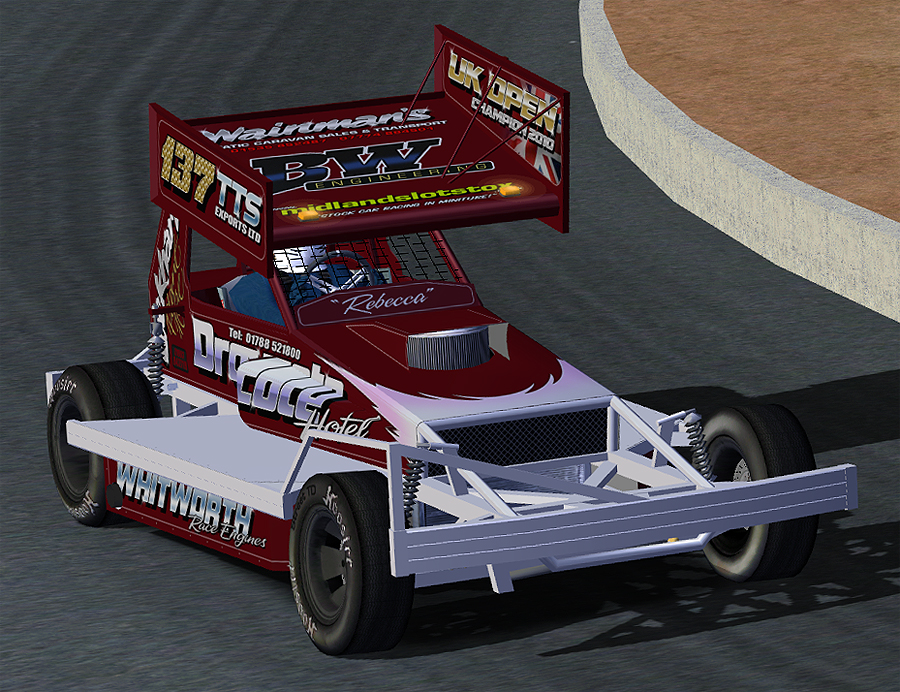
2011 Skinpacks: Start of Season
in F1 (rFactor)
Posted
The deadline has now passed. Anybody who sent skins yesterday evening don't worry - I will pick them up when I make the pack later.
Any really late additions have until midday to get their skins in, as that's when I'll be making the pack.