-
Posts
2,016 -
Joined
-
Last visited
Content Type
Profiles
Events
Forums
Everything posted by MC388
-
Absolutely no need for a apologise. U saw the rule, u asked the question, u got the answer and u discussed it..................end of story.
-
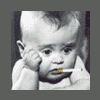
Upload Tool not working on UKDirt site
MC388 replied to Flyinsi's topic in General Support / Requests
Working again -
1st HOP looks a bit high. U might wanna check for malware/spyware on ur putter m8 and run the traceroute again.
-
If ur looking for OFFLINE versions, then I suggest having a look here http://forum.kev149.com/index.php?showtopic=23064
-
Leech Swearing aimed directly at another driver - Two weeks ban all mods. He will be able to race again on 20th of March
-
will have a read thru it...............thnx again.
-
Thnx for the info............didnt know
-
Hop 7 is the prob, but thats something u cant do anything about. I would run another traceroute. It happens sometimes...........these high pings. Could be that it was busy at the time on that backbone.
-
2nd & 3rd hop are too high actually, altho they pretty even. U should be looking for low 20. Prefered is mid-10's. If Im not mistaken, u have a wireless connection. If u have the option, plug ur putter straight into the modem (wired) and run another traceroute.
-
Sure, if u pm me ur IP-addy. Please also provide what kind of connection u have (wireless or not, shared or not).
-
Start looking for a program, like CCleaner or Registry First Aid. Those programs can clean ur registry without any probs. PLEASE DO NOT POST UR TRACEROUTES HERE !!!!! U WONT BELIEVE WHAT CAN BE DONE WITH THE IP'S PROVIDED
-
I forgot to mention............ I can do a reverse traceroute from server to ur IP, so if want that then pm/email me with ur IP and I will do that.
-
Get MORE 20% bandwidth with Windows Server 2003, Windows 2000, or Windows XP Professional: Run and type “gpedit.msc” - click on Local Computer Policy - click on Computer Configuration - click on Administrative Templates - click on Network - click on QOS Packet Scheduler - Doubleclick on Limit Reservable Bandwidth - tick Enabled reservable bandwidth and set it to 0. Default by windows is 20%.
-
http://forum.kev149.com/index.php?showtopic=27690
-
Hello, I have done some searching on the net about lag/warp and below is what I have found. It all comes from forums, websites & developers. Some of u may not like it, but thats how it is. WHAT IS LAG (warp)? Lag is a symptom where result of an action appears later than expected. While different kinds of latency are well defined technical terms, lag is the symptom, not the cause. Ping is a measure of Latency, which is a scientific measurement of how long it takes data to get from the game server to the gamer’s PC. We definitely think Ping is A cause, but just not THE cause. We have all been in plenty of games where everyone’s Ping is super low, yet we still suffer from Lag. The Causes of Lag Lag is caused by three main things. 1) Inadequate network performance First, and most obvious, is that Lag is caused whenever latency does spike above 150ms. Latency would spike above 150ms for a variety of reasons including when a packet is lost, a router is congested, or a broadband service is overloaded (such as over-utilized cable modems). 2) Inadequate server processing power Lag is also caused by the server being overly congested. This is true for both massively multiplayer online games (MMOGs) and twitch multiplayer games. In the MMOGs, server crowding becomes an issue when there is a big event, a natural reason for congregation, or any time that users wish to populate a small portion of the game world apart from another. This problem is exponential in nature. The more users, the worse things get. Ultimately, the central game server (or game zone server) is so overburdened, that many players leave the area because of Lag. This lets the server catch up, but many gamers are left frustrated, because of a bad ‘in-game event’ or simply because they could not participate in the most fun thing to do online: play in a big group. In the MMOG world, the problem is usually not bandwidth or latency related, but is related to the amount of per-user processing that must occur in the game zone server. 3) Inadequate client computer processing power Another cause of Lag is client slowness. Client slowness is a large cause of Lag because it entails anything that is happening in your PC to cause a slower than expected experience. Today’s PC systems are typically CPU limited, BUS limited, or HARD DRIVE limited. CPU limited is the most common today, because of the massive amounts of processing and ‘data-moving’ required in modern games. All that data has to get to the graphics processing unit (GPU) somehow, and all too often, the CPU is busy moving data from one place to another. This cause of Lag is usually associated with a loss in frames-per-second, but where more GPU horse-power would not really help. The 2 biggest causes of Lag is server congestion/slowness, whether by CPU limit or bandwidth limit, and client slowness. While there are a few other minor causes, these three causes of Lag constitute the majority of the problem causes of Lag today. Now what does the above mean for us ?? 1) Inadequate network performance Wireless is not ideal for online gaming. Its perfectly okay for internet-use, but when it comes to online gaming, its too unstable. This is because ur signal changes all the time (It only takes a bit of interference to case packet loss for a split-second). Interference can be caused by a microwave which is switched on, a TV close to ur router/modem, other electrical machines close to ur router/modem, the distance between PC & router/modem (USB is max. 5 metres), mobile phones and even the bricks in the walls. Don’t forget that the ceilings are made from steel reinforced concrete, so having the putter upstairs and the router/modem downstairs may cause probs. As u can see a whole lot of things can cause interference, which in turn causes packet-loss, which in turn causes latency and that’s gonna cause lag. A wireless connection will never provide the same latency and quality as a wired connection, unless u are using some really expensive gear and load it appropriately. Wired & wireless connections can have a prob when any excess length of signal or power cables are coiled up. 2) Inadequate server processing power The Cybernectic-servers, that we have, comes with quad-core CPU (each 2,4 GHz) and 8 GB of RAM. Not really lacking power I think. What about the download/uploadspeed then ?? I tested the server using http://www.speedtest.net/result/241511392.png . The important bit for us is the upload-speed. Now Heat needs 1932 kb/s upload-speed when running 24 players (thick). If I read it correctly its 1932 in total, but to make sure I have calculated how much is needed if every player is 1932 kb/s 24 times 1932 = 46368 kb/s. Available to us is 66633 kb/s. More then enough, I think What about the connection of the Cybernetic-server then ?? Well, I did a traceroute to my IP and below are the results. U need to look at the 1st 3 HOPS. Those are the ones that tell the story regarding THEIR connection to the net. HOP 1 = server to router HOP 2 = router to modem HOP 3 = modem to ISP HOP 4 and further = beyond their network. C:\Documents and Settings\UK-Dirt>tracert 84.xx.xxx.xxx Tracing route to cp33324-a.gelen1.lb.home.nl over a maximum of 30 hops: 1 <1 ms <1 ms <1 ms 1.c-servers.com 2 <1 ms <1 ms <1 ms 3 <1 ms <1 ms <1 ms mer-thn.10g.lon.as33970.net 4 7 ms 8 ms 7 ms thn-tc2.10g.nl.as33970.net 5 7 ms 7 ms 7 ms bb1.amsix-nikhef.home.nl 6 10 ms 10 ms 10 ms bb1-ae0-0.tilbu1.nb.home.nl 7 10 ms 10 ms 10 ms csw1-pc111.tilbu1.nb.home.nl 8 13 ms 12 ms 12 ms csw2-ge2-1.gelen1.lb.home.nl 9 12 ms 13 ms 13 ms ubr2-ge0-2-202.gelen1.lb.home.nl 10 18 ms 19 ms 18 ms cp33324-a.gelen1.lb.home.nl Trace complete. As u can see their connections to the WorldWideWeb is excellent. 3) Inadequate client computer processing power I love those comments: “I cant be warping. I had a ping of 26”. What they are forgetting is, that having a low ping doesn’t mean ur not lagging. Lagging can be caused by Spyware/malware, ur registry, ur graphics-card in combo with on what resolution and details ur running the game or if u have anything running in the background. Lag can be caused by a whole bunch of things. Even the distance between u & the server can be part of it. Now what can u do ?? 1. CHECK UR CONNECTION Run a traceroute to 91.192.210.1 (cybernetic-server) Do as follows: Goto RUN and type cmd. Press enter [attachmentid=23405] Type tracert 91.192.210.1 and press enter [attachmentid=23406] Once the traceroute has been completed, click on the little black box (top lefthand corner) and select EDIT and then SELECT ALL [attachmentid=23407] The black box will turn white now [attachmentid=23408] Again.......click on the little black box (top lefthand corner) and select EDIT and then COPY [attachmentid=23409] Paste it into notepad and save the file [attachmentid=23410] U need to look at the 1st 3 HOPS. Those are the ones that tell the story. Hop 1 higher then hop 2 and/or ping's are uneven: Most likely u have malware/spyware on ur putter. Start cleaning it and when ur done clean the registery. Hop 2 higher then hop 3: Relocate router and modem to some place that are a few feet away from ALL other electrical devices, including apart from each other (this especially applies to wireless connections). Also, make sure you do not coil up any excess length of signal or power cables. Done the above and still same result............start hassling ur ISP. If u see * at any HOP, that means u lost packages and lost of packages means LAG. If u want u can send me the outcome of the traceroute by PM or email, so I can take a look at it. Also we can ask Cybernetic to check it if u wish. 2. CONNECT DIRECTLY TO THE NET Plug the internet straight into your computer, because every time data hits a piece of hardware on the net your latency goes up. More latency could potentially mean more Lag. If you follow this tip, please make sure your computer is protected with a good firewall software when connected to the net. 3. TURN OFF YOUR ANTI-VIRUS SOFTWARE We all hate viruses, but anti-virus software eats up valuable CPU cycles that could be spent helping you frag your enemy. Turn it off, and free up your processor to focus on the game. Don't forget to turn your anti-virus software back on or run regular scans when not playing! 4. GET THE BEST CONNECTION YOU CAN The faster your ISP service is, the lower your latency will be. The lower your latency is, the less Lag you’ll experience. 5. KILL UN-NEEDED APPLICATIONS If there are applications or background tasks running, it’s a sure bet that your machine is going to devote some CPU to it. Don’t let it happen!!!! 6. RUN SPYWARE CHECKS PERIODICALLY Nothing can slow down a machine like a good dose of Spyware. Don’t let those murderous bastards who write Spyware ruin your game. 7. TONE DOWN YOUR GRAPHICS SETTINGS This is a well known trick to improve system performance. [attachmentid=19064] [attachmentid=19065] 8. RUN REGISTRY CHECKS PERIODICALLY Installing and un-installing will fill ur registry and it will slow ur putter. As u can see its not clearcut to say...........server is too blame or the members are to blame nor the connections are too blame.
-
Plus when ur online and it happens it also causes lag/latency (warp) on the server.
-
Uploaded ur skin and had no problems. Happens sometimes. Attention MoR: Beef's zip-file is now also in the upload/rfactor folder.
-
MoR is saying OTHERWISE.......................lol
-
Just saw on Stoxnet that Hans Uebelgönne H288 has passed away following a road accident. Condolences to all family and friends. R.I.P Hans
-
Have a good un m8............
-
Burton Numerous attempts to hack hotmail-account and to obtain the forum-password of a fellow member. Banned until 28-02-2009.
-
Skinpainting guide now added to the uk-dirt website. Thnx Mor for writting it
-
Gordy Passing server-password to outsiders on numerous occasions. Banned for life 632jas Unauthorised entry of servers on numerous occasions Refusal of payment 92ash Unauthorised entry of the servers on numerous occasions Refusal of payment
-
Thnx for the reply................passed it on and hes considering a new putter now.










