-
Posts
272 -
Joined
-
Last visited
Content Type
Profiles
Events
Forums
Everything posted by JohnMid
-
Can you tell us/remind us, exactly what card it is you have? Whether it's PCI, AGP or PCI-E for a start. If it's PCI you are wasting your time completely.
-
gb junion- try the "add hardware" option in control panel, and see if it picks up the soundchip. Otherwise, right click on the My Computer icon on your desktop, chooe "Properties" from the menu that appears, click in the Hardware tab at the top of the window that comes up, then click on "Device Manager" Look for anything on there with a question mark against it, or click on the little + sign next to Sound, video and game controllers, and tell us what's there.
-
Yes, it's just a PITA to swap my patch.bins when I want to race round Monaco in a rod.
-
One general suggestion for all leagues. Move to Heat 1.80
-
Oh, and to Al, about DTR/SC, I do wonder what it would be like online with everyone on broadband.
-
We tried that, oh and Dragon, your gfx card is very much not "newer" I think Colin McRae would run perfect on your PC if you were on Windows 98 with that card. The alternative is to get Colin McRae 2. It's as good as #1, should be pennies (cents?) to buy and I think is more likely to work in XP with the patches etc. #3 onwards, I wouldn't touch with yours.
-
You don't need to convert them to text. What happens is, for all the cars that need to be visible on your PC, you must have both the .car (the model) file, and the .tex (the paint, or "skin" as it's called in 3d modelling speak). In order to be able to choose cars to drive yourself, or to race against as AI opponents offline on your PC, each car must have an entry in the drivers.txt file. You do not need to do this for racing online- just having the .tex file is enough, it just means you can't choose that car to race in yourself (or race against offline). Your opponent over the internet will have his or her own car added to their drivers.txt file. drivers.txt is just a text file, that's laid out a certain way. Your main hurdle is that you won't know (unless you find out) what chassis (.car file) is used for each driver in the league. If you find out, you can set the chassis name correctly. If you open the drivers.txt you'll see a list of grouped pieces of information, it's a case of duplicating these but with the details of the new driver you want to add, so number, name, chassis etc. A rummage on the forums here will shed some more light.
-
I really enjoyed DTR:Sprint Cars, but I'm glad the league moved to Nascar Heat all the same. The dirt physics are a lot better in DTR (to be expected) but the online element was never as good as Heat.
-
Safe to say any PCI graphics card is going to be poor compared to almost any AGP card, whatever spec (within limits). The exception being PCI-Express but you'd know if you had one of those. But Nick's advice is spot on. And don't forget to plug the monitor cable into the card, not the existing motherboard graphics socket, plus disable onboard graphics.
-
The car manager deletes and copies across the drivers.txt and .car files from each of the subfolders. If you edit your drivers.txt in the main bangers folder, it will just be replaced by an old, unedited version the next time you switch away from that set of cars and back again. I think, anyway. It was a looong time ago when I wrote it.
-
Probably Service Pack 2 killed something.
-
Yes, if you get host unreachable on a tracert to IP addresses, you have no internet. Can you access your router's admin page from the PC with the problem? That will tell you if you're connected to it. If you can do so, is there any setting in the router for access control? You should be able to reserve an IP address for that computer based on its identity (MAC address of the network card). My Netgear ADSL/Router allows this. So my desktop PC always gets the IP address that my port forwarding is set up for, but there is space in my allowed IP address range for the brother in law's laptop to be assigned an IP address automatically. I expect it's a bit trickier with a seperate router and ADSL modem- my combined one had all the settings required for dialling up plusnet built in- all I had to do was pick it from a list. If your Belkin modem has a configuration web page you can get to, you could try checking in there that the internet/WAN settings are correct for your ISP.
-
I gave up and switched to Gaim for MSN. But I use that for ICQ/AIM and Yahoo also.
-
Is Heat patched to 1.72e before Rods are installed?
-
Well, each router is different, which is half the trouble... But when I set up my TCP-IP on my PC for the wireless card (which is what it connects to the router with) for the DNS servers, I had to actually type in the plusnet DNS server addresses, or else I couldn't browse websites etc. For a tracert test, from the start menu, choose 'run' and enter 'cmd'. You'll get a command prompt window. type in: tracert 195.149.21.211 If you're connected to the internet, you should get a list of IP addresses as the command trundles through the internet to the Jolt 1 server. If this works, it means your DNS (Domain Name Server) needs setting, probably. Every time you go to google.com or whatever, some server somewhere has to take that address, and change it into an actual IP address- that is the DNS server. The DNS address in my network settings is not my router address, it is the address as per plusnet's settings page. This may or may not help you- it's difficult to figure out the problems when you don't have the same kit.
-
Go into device manager and remove the integrated graphics- check for sure also that it's still disabled in BIOS and you haven't chosen "revert to default" or whatever. Throw the nvidia CD in the bin, and download drivers for your card from the manufacturer's website, or nvidia.com.
-
I specify the IP address of my PC specifically for my router (ie not autoassigned). In order to access the internet, I had to set my ISP's DNS servers addresses specifically on the PC. Try ping or tracert to an IP address on the internet.
-
Netgear router will also be a firewall, unless you've set it to forward all traffic for UDP and TCP for all ports to your PC, or put your PC in the 'DMZ', chances are there's some traffic not getting through. I wonder if it's something Microsoft are doing. Windows Media Player won't get CD info anymore for me until I sort out my port forwarding.
-
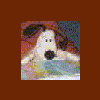
FAO of anyone with skins or models in BH2005
JohnMid replied to jamieg285's topic in Non-League / Off Topic
Erm, that's pretty much what ignorant means. It doesn't have to be an insult. -
Notepad is fine, but I like the nifty colours in Editpad and the like. Line numbers are a godsend, also.
-
Solution then is: 1. Uninstall and delete everything from the Nascar Heat folder. 2. Reinstall Heat, plus patches and mod according to the instructions on the UK Dirt site. 3. Profit!
-
You're on XP. There's no reason for not having your own logins on the PC, with your own personalised settings on each.
-
Seriously, Andy, you need to (re)learn how to spell. It's not just because nobody will take a website seriously when it's full of language errors, but also because a lot of the building/programming parts of website development require a close eye on spellings, and, depending on the platform, capitalisation/case sensitivity. Dreamweaver will protect you from so much, but you will occasionally need to get into the gubbins. For a web site editor, I recommend Editpad Lite.
-
I *think* going into the command prompt (type "cmd" into the start menu run box) and typing ipconfig /all should give you your IP addresses- you'll have two if you're behind a router- one will be 192.168.blah.blah. That's your internal LAN (local area network) address, and is no use to anyone on the internet. The other will be your WAN (wide area network) address, and that's the address that other people on the internet will use to talk to your network. If you're plugged straight into a modem, you should have one address- it shouldn't begin with 192.168
-
You may have to check that both Windows Firewall, and any additional firewall (such as ZoneAlarm) is disabled. Through a router, you should be able to connect to internet Heat servers without any further messing. In order to host over the internet, you'll need to configure your router's firewall rules to both allow incoming traffic on the correct ports, UDP and TCP (and I don't know the ports Heat uses, but someone should) and to forward traffic coming in through those ports to the internal IP address of the actual computer doing the hosting. So for example, setting a rule that any UDP data coming through port 20000 (made up port number) gets forwarded to 192.168.0.2, or whatever the PC's IP address is.


